So I have gone hopelessly addicted to photoshopping since the day before yesterday - the first time I tried out the LOMO effect. Haiyah what to do I have to take up some other interest so that I won't bake - at least photoshopping is not fattening. Well strictly speaking baking is not fattening to but that's the end product which put few extra inches on my waistline. On a side note, my students are very happy to be my cake-and-cookie tester! Which means I don't have to eat it all by myself and I can take up baking again. Yay.
Oh shit where was I. How could photoshopping link to baking. Only me. Tsk Tsk Tsk.
Come back lor. Photoshopping. Yea.
So I accidentally stumbled upon this website and found out that holy baby!! How come I never realised that I could do so much with Photoshop? (albeit I'm still using version 7.0)
Thus, I started off with the emo lomo, and found out that hmm... quite satisfying, despite that I'm a newbie slash noobie in photoshopping - what I knew was just downloading brushes and making collages. See this, this, this, this, this and this. Yea I thought that's the only thing I could do with photoshop and also wondered how could someone come with those very artistic effect - particularly those on blogskins.com.
Then despite that I would be having exam on the next day, I added few effects on this lesbo kissie pic. 
(chiu why do I bother explaining? well since I have explained so just let it be man.)
So let's the photoshopping begin.
Some sketches.
 |  |
 |  |
Since the effect is so presentable, why should I bother taking 123890 steps just to edit a picture which have the similar effect with something which could be done by one click, one drag, another drag, another click?
Donno leh. Satisf
And some watercolors.
 |  |
 |  |
End of the story.
=.=
Huh that's all?
Aduiz for sure you have the idea that I'm not a pro and it took me almost 2 hours to get these 6 pictures done.
Oh and. Just did blog header today. After long time of 'under construction'. Picked this picture because I look best when placed upside down. Okay basically I look best when you people can't see me clearly. Plus, my mei mei is there~~~
Did this and put up this as the header,
 Tutorial here. [cut out the vignette (the dark soft edges) hence look no more like a lomo]
Tutorial here. [cut out the vignette (the dark soft edges) hence look no more like a lomo]Ori here.
 The dark edges not strong enough though.
The dark edges not strong enough though.Another one - the vintage look
 Didn't adjust the sharpness this time. That was really blur.
Didn't adjust the sharpness this time. That was really blur.but then found that it's too striking and would want something which is softer.
Hence, this, the current one.
 Tutorial here. [lazy to continue towards the end so the effect isn't exactly the same.]
Tutorial here. [lazy to continue towards the end so the effect isn't exactly the same.]Anyway, more to come.

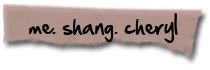





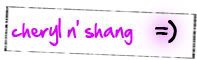
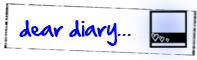
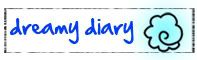


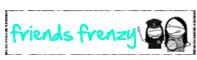




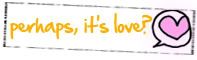




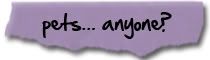


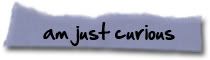
2 comments:
wah~ my face was there too~~ gaga
not bad not bad~ teach me oso la... erm..lazy to read tutorial le~~gege
okay hor?
I thought it would be hard!!
Credits to those who made the tutorials!!!
Post a Comment